Do you remember Benjamin Franklin’s famous quote, “If you fail to plan, you are planning to fail!”? That’s the motto of every Project Manager. Whether you’re managing the construction of a mall or your daughter’s study schedule, it’s smart to make plans. Sometimes they start on sticky notes and evolve into detailed Gantt charts. Sometimes they start as detailed Gantt charts and get more obscure over time. The fact is, plans rarely go according to plan.
Your project may have started out looking like this:

But ended up looking like this:
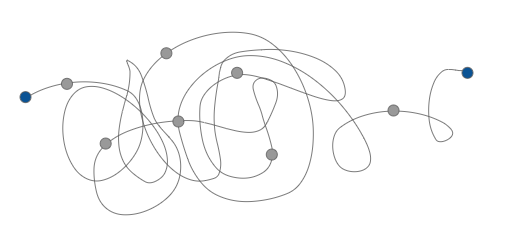
And that’s okay! If projects didn’t get complicated, have risks, encounter setbacks, or confront unknowns, there would never be the need for project management tools. This is why one of the key pressures on a Project Manager is to keep the project on track. And the only way to know if it’s on track, is to know where the track is.
Enter Baselining
A baseline is a snapshot of what your project looks like at a particular point in time, and acts as a reference point at later stages of the project’s progress. Project Managers can baseline any data set on the project for comparative insight, like the scheduled start and finish dates, anticipated effort, planned cost, planned revenue, and so on.
You can use the baseline for many purposes, some of which are:
- To monitor project progress in a comparative way
- To allocate resources
- To justify changes in project delivery time
- To create a story, through multiple baselines, of a project’s evolution.
- To check and improve your estimating process
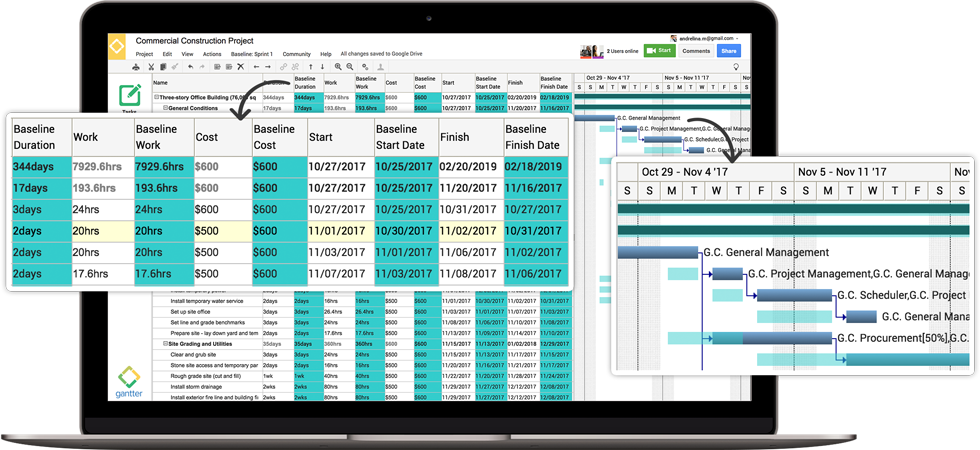
Gantter allows you to save and compare schedule baselines, bringing multiple tasks and timelines together to better gauge project completion and the potential for overruns.
Here are a few tips to keep in mind when you set your baselines:
- It’s just an estimate, so don’t struggle with perfection.
Projects are inherently iterative, so the information you start with will not be the most accurate. But as long as you create your baseline using an appropriate amount of reliable data, your baseline will do its job. Don’t waste your time and energy awaiting perfect data for something that doesn’t need to be perfect. Instead, since your information and knowledge will keep improving during the course of the project, create multiple baselines at different points in time. Your baselines will get more and more accurate, and when the project is over, they’ll tell a great story of the project’s journey! - Decide which baselines are important to you.
Know your project well enough to know which baselines will be helpful for you down the road. Don’t waste your energy baselining variables that aren’t important to you or your stakeholders. Take the time to decide which reports to generate, when to generate them, who should get them, and what they should do with them. Then your baselines can be used for a purpose greater than simply having an impressively detailed spreadsheet. - Dig deeper. Baselines are good at revealing what is going on with a project, but they don’t tell you why. Those additional insights and decisions need to come from the Project Manager’s ability to analyze the situation further, keep informed with relevant data, and use their judgement and instinct to decide whether the baseline comparison is indicating something positive or negative, and what (if anything) should be done about it.
Baselining is an important part of your project. But it’s also an important part of fine-tuning your “gut feeling” as a Project Manager. As you learn from your estimations, your baselines will get more accurate, and your project plans will follow suit.
Click here to find out more about Gantter’s capabilities. Yup, baselining is one of them!

 Bantter Blog
Bantter Blog